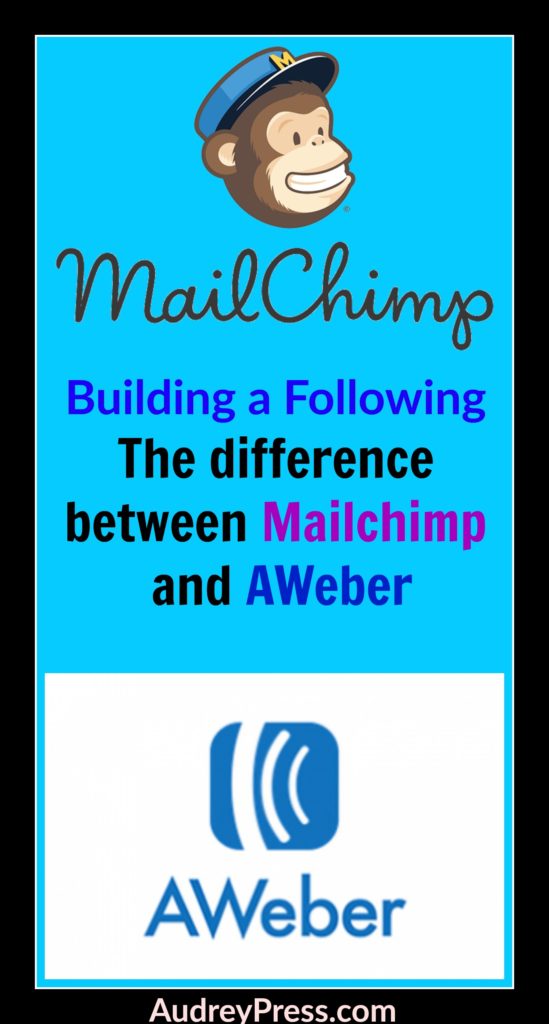Guest post from Susan Mayfield and Becky Flansburg
\”The money is in the list!\” is a phrase many of you have probably heard by now. What this is referring to is the process of compiling email addresses from people interested in your work, a freebie you are offering, or even name capture of someone who has purchased something from you. It is essentially the same as direct mail except that instead of sending mail through the postal service, messages are sent electronically via email.
Saying you want to create an email list is one thing…actually figuring out how to do it is the next step (and the one that trips authors up the most!)
The best way to start is by choosing which list provider you would like to use. There are three large/well-known ones: Aweber, Mailchimp, and Constant Contact. There are pros and cons to both and today we will be focusing on the two we are most familiar with; Mailchimp and AWeber.
So what are list providers?
- Import and host a mailing list and capture data onto it using sign-up forms
- Create e-newsletters (both HTML and plain text) which can be sent to your subscribers
- Automate your email responses to subscribers via the use of ‘autoresponders’ (e-newsletters that are sent to your mailing list subscribers at pre-defined intervals).
- Review statistics related to your email marketing campaigns – open rate, click through, forwards etc.
Pricing and Subscriber Limits
AWeber has a Free 30 Day Trial option, and once that trial runs out, here are the prices of their plans:
- Hosting and emailing a list containing up to 500 subscribers: $19 per month
- 501 to 2,500 subscribers: $29 per month
- 2,501 to 5,000 subscribers: $49 per month
- 5,001 to 10,000 subscribers: $69 per month
- 10,001 to 25,000 subscribers: $149 per month
If your list contains over 25,000 subscribers, you will need to call Aweber for a quotation.
Mailchimp goes one step further than \”free trial\” with their \”forever free\” Starting Up plan. Basically, as long as your subscriber count is under 2,000 subscribers and 12,000 emails per month, there\’s no cost to you. The downside is, to use MailChimp’s autoresponder feature and to integrate to other programs like PayPal, you need to be a paying customer. So the free contract does have its drawbacks. But as your business grows, your subscriber list will as well. When that happens, here are some of their advanced options:

- Growing Business: $25.00 per month for 1,501 – 2,000 subscribers unlimited emails sent per month. For 2001-2600 email subscribers, your rate will climb to $35/mo.
- Pro Marketer: this plan is considerably more expensive than anything Aweber (and indeed competing products like GetResponse, Campaign Monitor and Mad Mimi) have to offer: this plan $199 per month with extensive reporting and split testing, plus top priority for pro advice and assistance.
Things to Keep in Mind with Any List Provider:
Both Aweber and Mailchimp offer a wide range of e-newsletter templates that are designed to suit a wide variety business or organization types like e-commerce, events, sports, education and so on. Aweber offers far more templates than MailChimp: around 700 to 90 respectively.
MailChimp and Aweber are different animals when it comes to how they work, we have both worked with AWeber and MailChimp and agree that they have different ways of handling things. Keeping things simple should always be your goal so that as you grow, your lists are easier to manage things. With that in mind, we want to expand our focus on MailChimp.
Both of these platforms also offer users superb customer service, custom forms, email creator and sender, automation, and analytics. One thing we should note is that AWeber\’s customer service is far more advanced than MailChimp\’s. AWeber provides support via telephone, email, and web chat every day of the week and MailChimp offers both email and chat assistance for paid accounts, for the free plan it only offers customer service via Contact Form. The analytics piece comes in very handy because it allows users to see if their emails are actually getting opened and what topics may be more interesting to recipients than others. Both MailChimp AWeber has notification options so users can get email or text alerts when someone new has joined their list.
The Pros of Mailchimp
- For those who are just dipping their toes into the email list creation process, MailChimp\’s Starting Up plan is a great way to get a handle on the process without shelling out any cash.
- MailChimp has an easy to use drag and drop features, images are easily resized, have the capability of adding borders and space between the image and the text.
- Automated emails or drip campaigns as they are sometimes referred to are easy to set up for lists.
- You won\’t be paying for duplicate contacts on any list like you would in other email programs.
- Users of MailChimp also agree that it\’s easier to use and navigate than Aweber.
- Blog emails – you can create a template, choose the options you want and send these out specific to your needs. You can choose to send only when there is a post, or weekly making your blog email more of a blog summary email and pull any blog posts since the last email.
- Landing Pages – Mailchimp just rolled out Landing Pages for paid plans so you don\’t have to have a website to have a Landing Page to direct people to for a product or service.
The Cons of Mailchimp
1) MailChimp only allows for one optin to be set up per list, which means having multiple lists.
The Workaround: For each optin there would be a list set up and optin sequence, maybe even a couple of follow up Autoresponder emails. There a few ways of handling it from there:
We can move the contacts from the individual optin lists to the main list if you don\’t need to send to them again specifically for what they signed up for
OR
We can set up groups in the main list, download the contacts from a specific optin and upload it to the main list and designated to specified groups
OR
Automation: There is also a program called Zapier that we can set up to automatically transfer a contact after they sign up for one list and send it into your main list in MailChimp (they have a free version for – I believe it\’s up to 3 lists; after that it would be a paid version) We have used this for a couple of other clients and it\’s pretty easy to set up and use.
We know it can be confusing when you are used to a different email program. First, MailChimp and Aweber are different animals when it comes to how they work, I have worked with both of them and they have different terminology and ways of handling things. Keeping things simple is my goal so that as you grow your lists is easier to manage things.
2) MailChimp does not allow for duplicate emails on any lists. If someone opts into a list and I move them to the main list, they would not be added a second time to the main list – that\’s why using segments and groups helps.
The WorkAround: The purpose of the main list is to have one place for all the contacts. You may or may not have an optin for that list on a website, it\’s up to you. Some people use the main list as a holding place for all their contacts. This way you can send out the blog post email to everyone on your main list. This list can simply live on Mailchimp and not have an optin anywhere. If you choose to have an optin, then it would be more generic, Something like Audrey Press News and Tips (so you don\’t really have to offer them anything since I would be feeding this list from the OTHER freebie optins)
3. With the main list, users can create segments/groups that can be added to from the other optins. Then when sending emails to a specific group, for instance, your book launch list, you would choose that group to send your email to just those people instead of every single name on the main list.
For authors who are just beginning the email list building process, we suggest giving Mailchimp a try just for its ease of use. For those lacking in time, we also highly advise outsourcing to an experienced virtual assistant with a firm knowledge of both AWeber and MailChimp. Though it may seem daunting and maybe even unimportant, working to capture the names and emails of those who are interested in your work is a worthwhile practice that will pay off in the long run.
If all this information has your head buzzing, don\’t hesitate to reach out with questions. Susan is one such \”guru\” when it comes to managing your email list providers and her contact information is below. Good luck!

Becky Flansburg is the CCO (Cheif of Creative Operations) at AudreyPress.com and also the Project Manager for Multicultural Children\’s Book Day. She is also an avid freelance writer, blogger, influencer and reviewer of children\’s and YA Books.
Connect with Becky at Becky (at) AudreyPress (dot) com or on Twitter or Instagram.
Susan Mayfield is the person who keeps Becky from going cuckoo. Her role is a mixed bag of helping with social media, statistics tracker, and the creating/printing of mailing labels since that is one thing the rest of the team is flummoxed on. She is the owner of Reduce the Chaos Virtual Assisting, and is an email newsletter and social media whiz. Reading is her passion and addiction.
Connect with Susan at ReduceTheChaos (at) gmail (dot)com

![]()